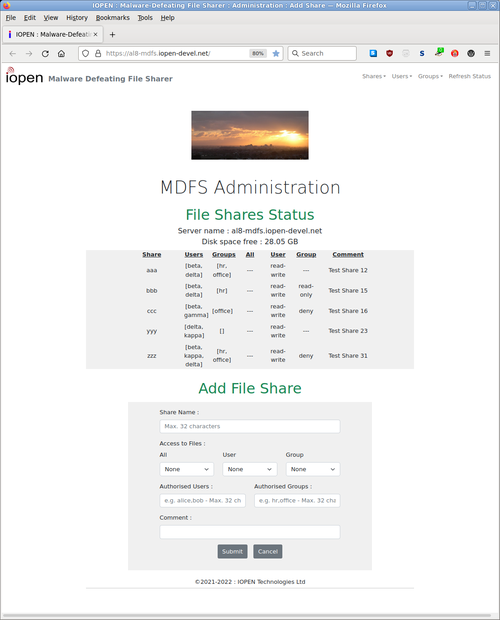
Version 1.2 website shown. Currently at v2.1 - More options and dark theme.
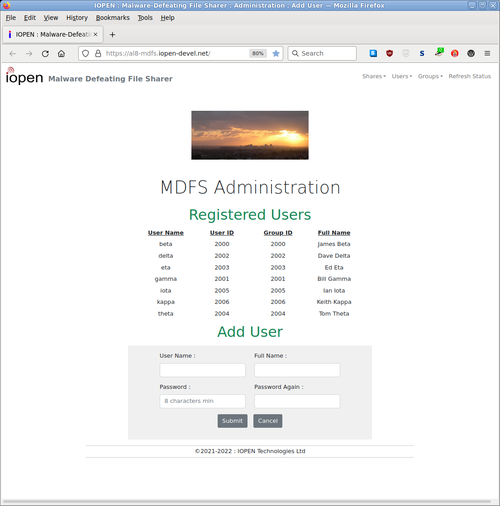
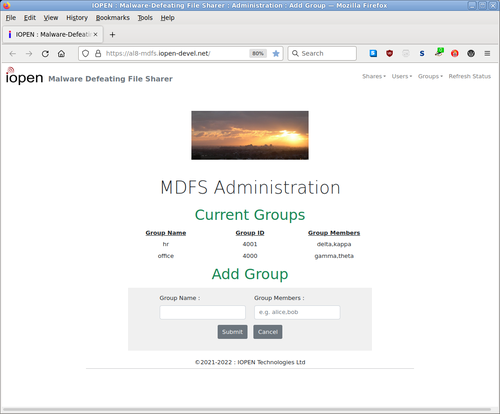
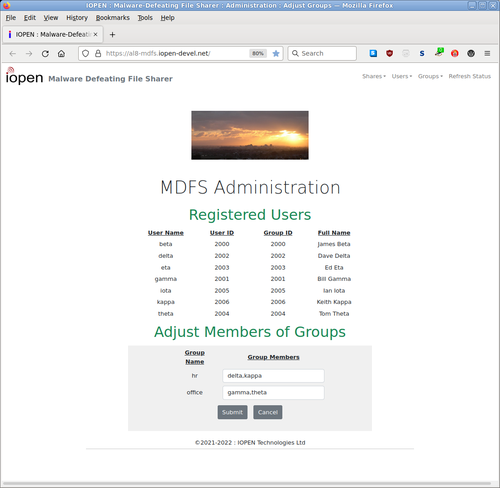
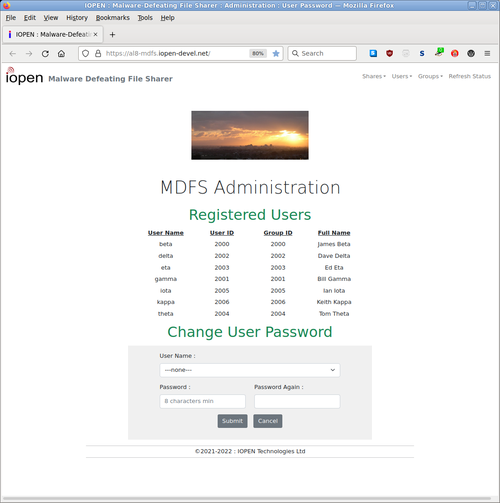
"Just because the tiger hasn't bitten you doesn't mean it won't. And when it does it'll hurt."
Prevention costs far less than recovery.
Simply installing 'security' software on MS-Windows computers is rarely sufficient. A major factor is that Windows still does not have MAC.
Thus there's an urgent need to eliminate the safety gaps effectively.
- Enabling you to be much more relaxed and confident via knowing your data is much better protected than with other approaches.
- Enabling you to increase productivity protection much further still by also adopting our Desktop Fallback scheme.
- Being much more effective than insurance.
- Being safer and more reliable and more economical than using 'The Cloud'.
- Providing simple administration of users and shares using a web browser.
- Having unlimited users and not having Client Access Licences.
- Having long-term viability via being based on mainstream technology.
- See also our Client Experience document.
- Actually, there is no 'Cloud'. There's just computers owned and controlled by others. [ 1, 2 ]
- Being an MS-Windows compatible File Sharer that is immune to Windows malware. Because it doesn't use Windows itself.
- Enabling you to increase productivity protection much further still by also adopting our Desktop Fallback scheme.
- Not relying on anti-virus software or so-called 'AI'.
- Having straightforward Windows Domain integration, where needed. But we recommend avoiding doing so if at all possible so that MDFS remains fully usable when your Domain Controllers get taken down..
- Having secure backup options : Overview and Options.
- Having its own robustness greatly enhanced by the very powerful SELinux security mechanism which, amongst its many capabilities, can defeat unknown exploits.
- Having automated monitoring, reporting, and alerting.
- Having a dedicated remote support channel (VPN) that uses quadruply-secured (4FA) access.
- Being provided as a Virtual Machine that runs an Enterprise Linux.
- All local DHCP and DNS servers should be run by non-Windows machines, for the same reason as not joining a domain.
- Remote support is required to be done from non-Windows machines.
- Improve resilience by having Warm Spare VMs.
We can provide a free Test Drive for potential business clients. English-speaking ones initially.
Each Test Drive starts with a fresh MDFS VM running on our server. You'll need to install a Wireguard VPN client on your workstation and configure it to connect to the VM. We provide configuration details.
To make efficient use of resources we respond to what we consider to be credible requests from businesses. So if a Test Drive interests your business please make a request containing some details of your IT situation.
MDFS will save some adoptees millions of dollars, and in some cases save the business itself. Because copious evidence [ 1, 2, 3, 4 ] supports the assertion that for business users of MS-Windows the question is when, not if, a major malware invasion will occur.
You're sceptical that MDFS can do what nobody else seems able to do reliably.
Well, MDFS is non-Windows so we don't have to contend with the 'Windows high background-noise level'. Giving us an excellent Signal-to-Noise Ratio (SNR) when looking for signs of workstation malware 'playing with' the shared files.
Its own robustness in greatly enhanced both by SELinux and being immune to Windows malware. Note that MS-Windows doesn't have any mechanism that's even close to SELinux's capabilities.
Background information and FAQs are here.
Terms and Conditions are here.
To avoid giving potential attackers more clues here, you'll need to request further details.
©2021-2024 : IOPEN Technologies Ltd - NZ